- blog6
How Canva Users Can Stake Claim on Their Designs with My Dibs

In the realm of digital design, your creativity is your currency. But how do you protect your innovative Canva designs? Enter ‘My Dibs’, a game-changing tool for Canva users to mark their creative territory.
In this blog, we will see how Canva users can stake their claim on their design with one click from Canva itself.
Step 1: Log In to Your Canva Account
Start by logging into your Canva account. Your journey to secure your designs begins here.
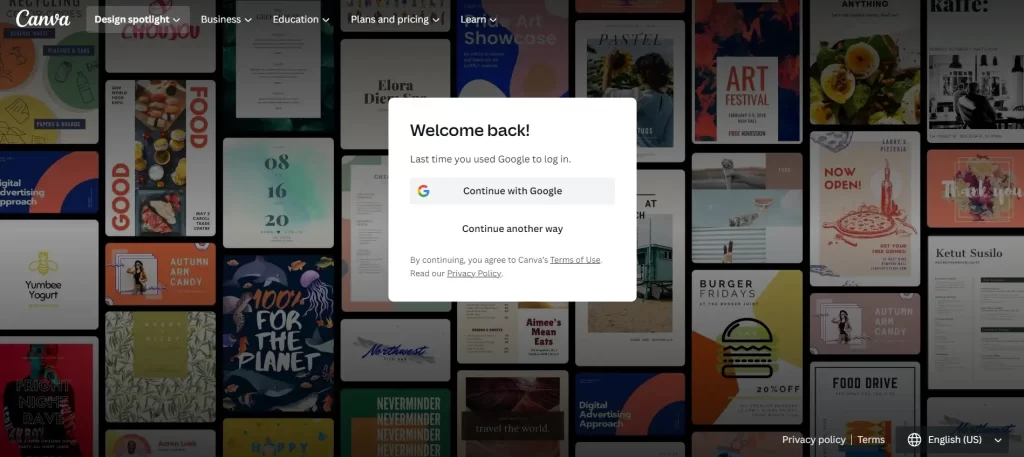
Step 2: Select Your Design
Browse through your collection and choose the design you wish to claim. It’s the first step in calling dibs on your design.
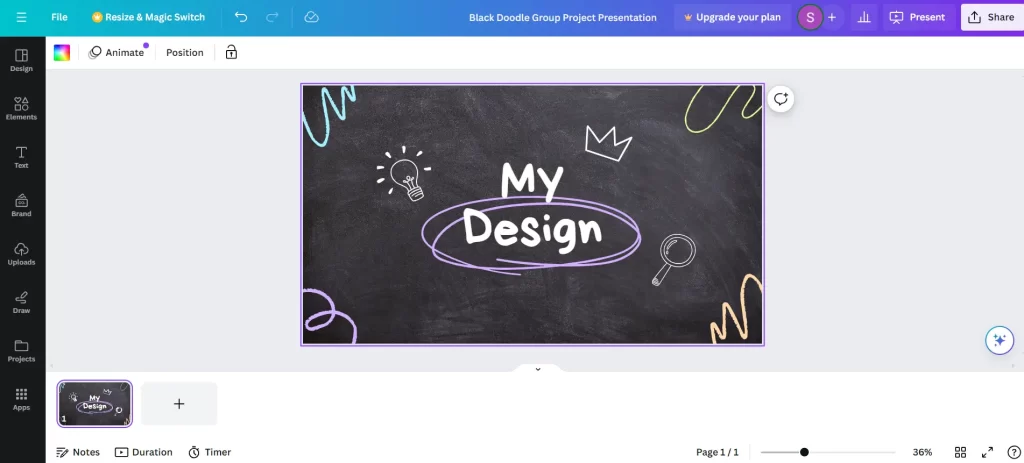
Step 3: Discover My Dibs in the Canva Apps Marketplace
Please navigate the Canva Apps marketplace and find the “My Dibs” application. This is your way to stake a claim on your creatives.
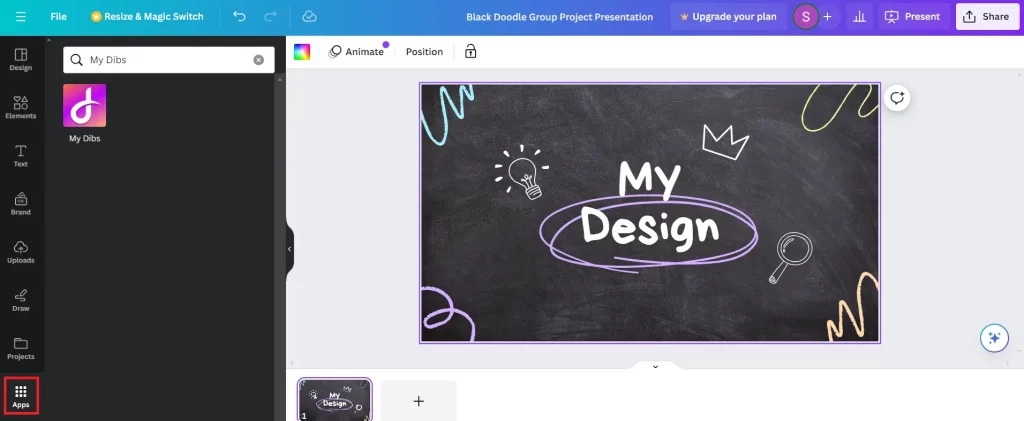
Step 4: Title Your Design and Sign Up
Give your design a title that resonates with its essence, and click on “Sign up to generate the certificate.” You are now one step closer to getting your proof of possession.
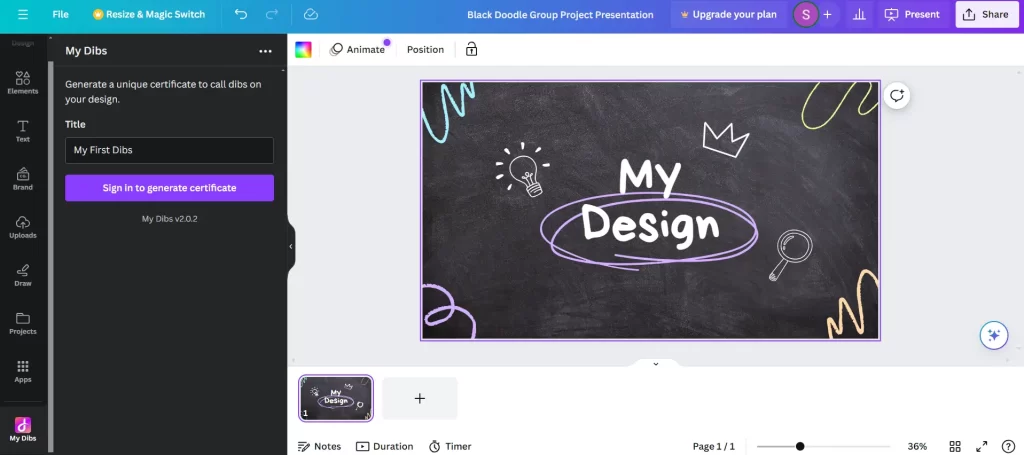
Step 5: Connect My Dibs to Your Canva Account
Through a straightforward sign-up process, connect My Dibs to your Canva account.
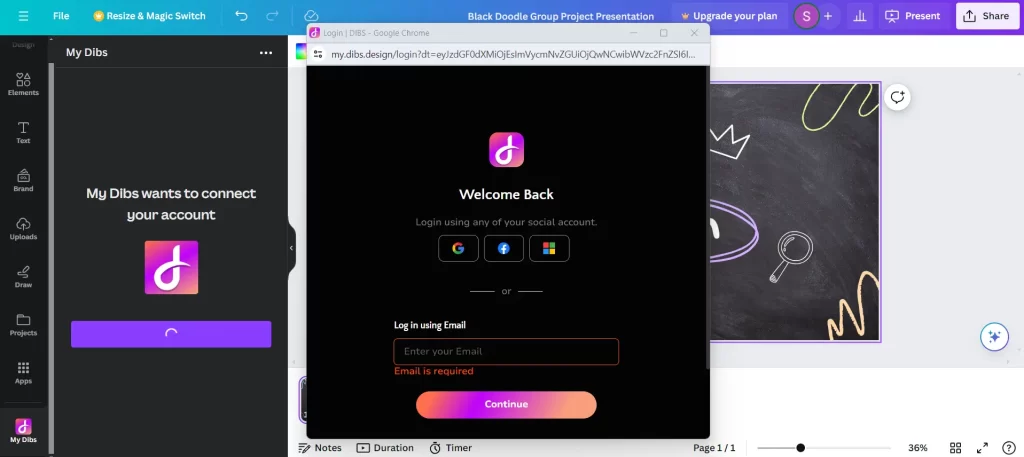
Step 6: Choose Your Export Format and click on Export
Decide on the format you want to export your design in and hit “Export”. It’s the moment where security meets your creativity.
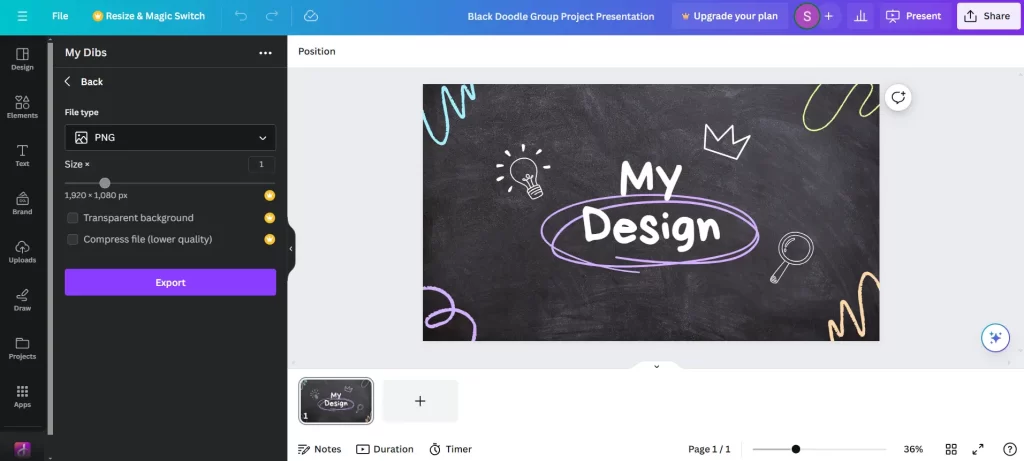
Step 7: The QR Code and Your "Certificate of Dibs"
Post-export, a unique QR code appears on your design, leading to your “Certificate of Dibs”. This tamper-proof certificate is a testament to your design’s possession, complete with a specific date and time stamp.
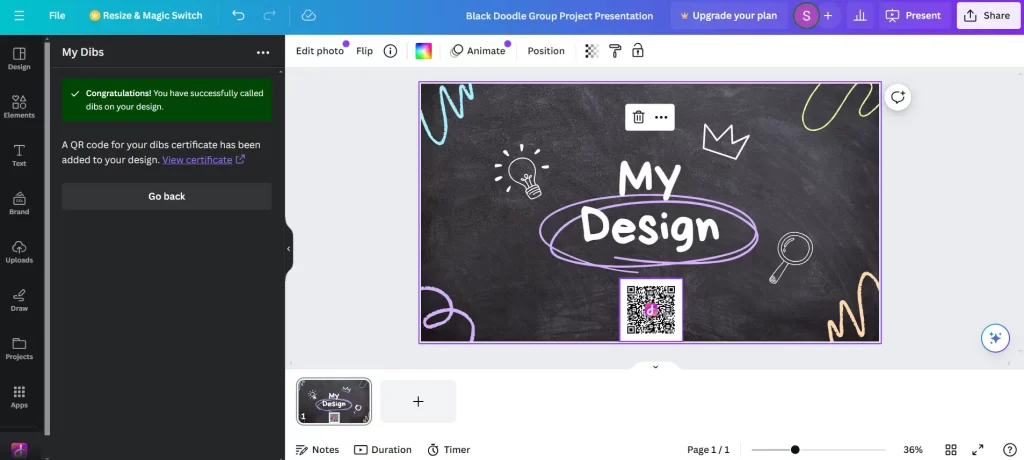

Embrace this seamless process and stake your claim on all your Canva creatives with a single click. With My Dibs, your designs are not just creations but your intellectual property.
Try it out and experience the peace of mind that comes with knowing your designs are protected. #ClaimYourCanvaCreatives #MyDibs #CanvaDesigns #SayIt’sYours
