- blog11
Discover Free Design Tool for Websites, Product Design, and More
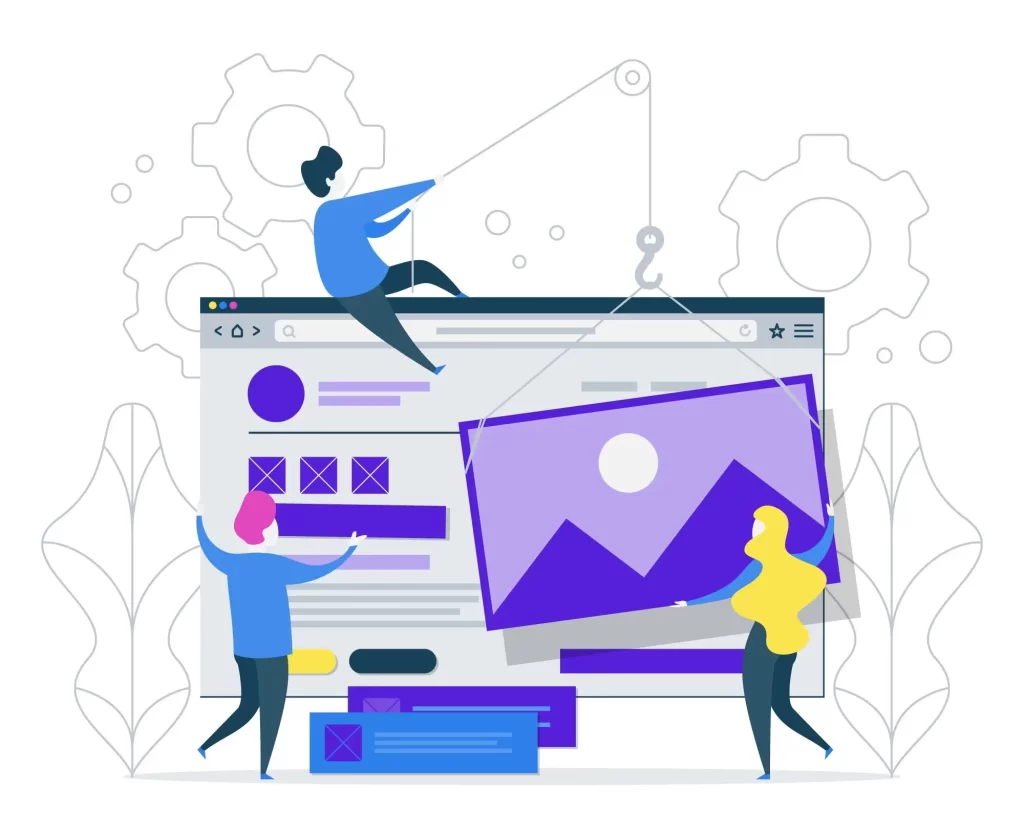
Making beautiful designs is easier than ever in the current digital era. Free design tools and websites provide abundant options to help you realize your vision, regardless of your experience level. This research will walk you through the top free design tools for websites, product design, and other areas. We’ll demonstrate how creative projects can be enhanced by using some free tools for wireframe design and tools such as Canva, Figma, and Adobe XD. We’ll also examine how Dibs allows designers to safeguard their creations and intellectual property. You can rest easy knowing that your work is protected from unauthorized usage using Dibs, enabling you to concentrate on your creative pursuits.
Best Free Design Tools and Resources For Designers
1. Canva: Canva is an easy-to-use design tool suitable for all levels of expertise. It provides templates for various design requirements, including social media graphics, presentations, posters, and more. Customizing designs is made simple with Canva’s drag-and-drop interface, and a vast collection of pictures, icons, and fonts offer countless creative options. Dibs is a useful tool for creators that works well with Canva. Creators can secure their designs and provide concrete evidence of ownership by obtaining a Certificate of Dibs, which protects their intellectual property.
2. Figma: One particularly potent cloud-based UI UX design software is Figma. Teams working on challenging projects can benefit significantly from its real-time collaboration features. Using Figma, designers may produce high-fidelity designs, wireframes, and interactive prototypes on a single platform. Its vast plugin ecosystem adds even more capability, which makes it an excellent option for designers searching for a feature-rich prototype tool. Figma is an indispensable tool for any online or product designer because of its adaptability and collaboration features.
3. Behance: Behance is a platform for exhibiting and finding creative work, not merely a tool for designers. Behance, a component of the Adobe Creative Cloud, lets designers showcase their portfolios to a worldwide audience. It’s a great place to gather ideas, connect with other artists, and receive criticism on your work. Behance is a fantastic resource for designers trying to establish their brand and get recognition, as it links them with potential customers and partners.
4. Fotor: Both novices and experts can use Fotor, an adaptable online picture editor and design tool. It has several editing options, from simple tweaks to sophisticated effects and filters. Fotor’s design features, which include social media post themes, banners, and more, make it an excellent tool for producing visually striking content. Fotor is the go-to choice for quick and effective design tasks because of its user-friendly interface and powerful editing tools.
5. Adobe XD: Adobe XD is one of the best UI/UX design programs for making user interfaces and experiences. Designers use it because it provides strong prototyping capabilities and easy connections with other Adobe products. You can design wireframes, produce interactive prototypes, and work in real-time team collaboration using Adobe XD. Its vast plugin library and third-party connectors expand its functionality even more, making it a vital tool for UI/UX and product design tools and equipment.
6. Visme: Using the flexible design tool Visme, users may produce eye-catching infographics, presentations, and other visual content. It makes it simple to create high-quality graphics because of its extensive selection of templates and design elements. Visme is usable by users of all ability levels thanks to its drag-and-drop interface and simple design tools. With its extensive feature set, Visme is a valuable tool for any designer, whether making an infographic for a blog post or a presentation for business.
Summing up: How does Dibs help?
With so many free design tools for designers, the design world is now more accessible than ever. Tools like Canva, Figma, Behance, Fotor, Adobe XD, and Visme offer strong capabilities to help you achieve your vision, whether you’re working on a product design, website design, or any other creative endeavor. Canva is unique among these tools because of its easy-to-use interface and extensive collection of templates. Moreover, Canva’s integration with Dibs offers additional security for creators, guaranteeing that their designs are protected from unauthorized use.
Although copyrights and trademarks are frequently regarded as the best forms of intellectual property protection, they are time-consuming. Obtaining various types of protection might be intimidating due to the associated expenses and drawn-out application procedure. Staking a claim on one’s work is easier and faster with Dibs, which gives creators more ease. Creators may confidently defend their rights and ensure their work is appreciated and properly attributed when they have Dibs certificates in hand.
For any creative, be they a novelist, painter, lyricist, photographer, designer, or innovator, Dibs ought to be their first choice. Dibs offers a smooth method of safeguarding creative output from the instant inspiration strikes until a masterpiece is finished. Creators can concentrate on their artistic pursuits with Dibs to ensure their rights are upheld at every turn.
In conclusion, you may improve your creative efforts and safeguard intellectual property by utilizing the greatest free design tools and protecting your work with Dibs. Why then wait? To ensure you’re always given credit for your designs, use these tools immediately and sign up for Dibs.
