Account Deletion and Deactivation
1. Deactivating Your Account
- Users may choose to deactivate their accounts temporarily. After deactivation, their profile and content will not be visible to other users.
- To deactivate your account, go to ‘Edit Profile’
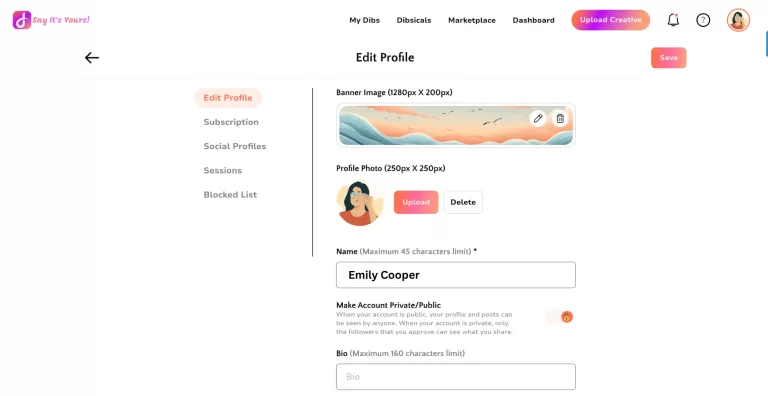
- Click on the ‘Subscription’ and after that go into the ‘Manage Account’ option
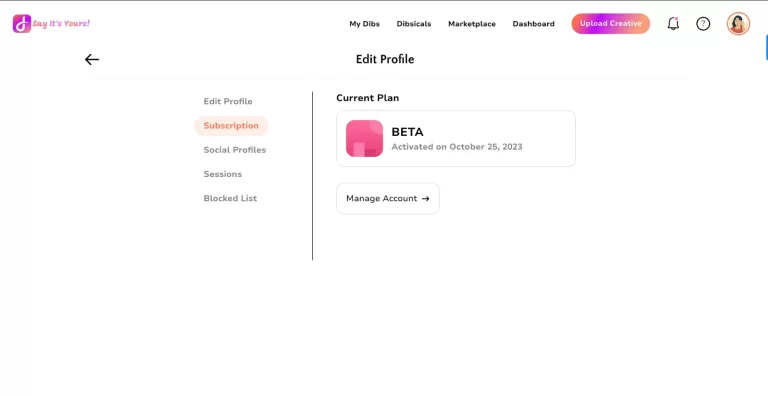
- There are two options ‘Deactivate Account’ and ‘Delete Account’. User can select deactivate account.
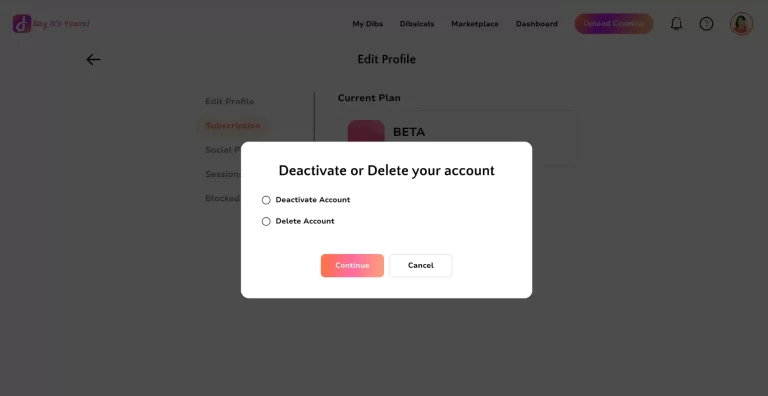
- Your dibs account will be deactivated in 15 days once you confirm.
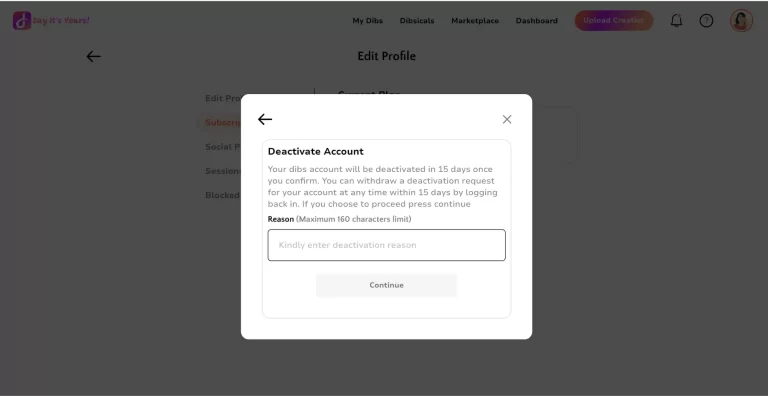
- You can withdraw a deactivation request for your account at any time within 15 days by logging back in.
2. Deleting Your Account
- If you decide to leave Dibs permanently, you have the option to delete your account.
- Once deleted, your account cannot be recovered. All your content, including posts, comments, and personal information, will be permanently removed.
- To delete your account, go to ‘ ‘Edit Profile’.
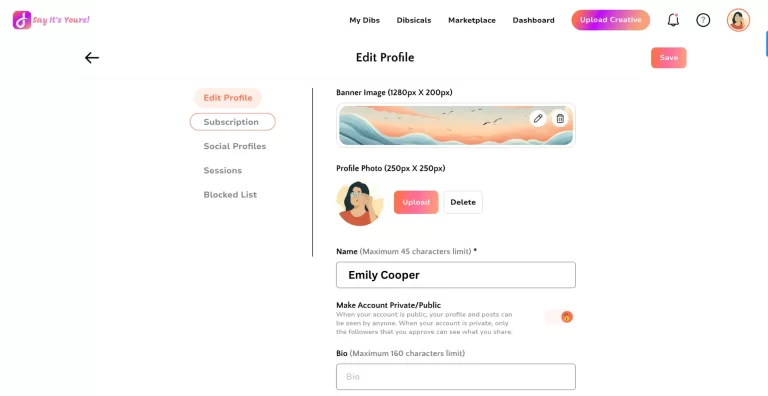
- Click on the ‘Subscription’ and after that go into the ‘Manage Account’
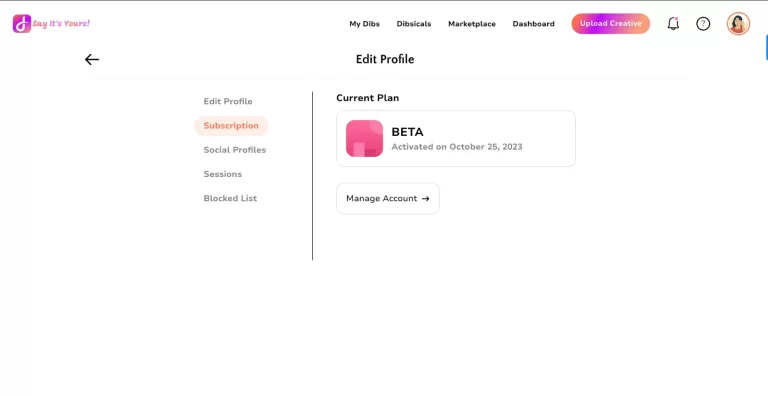
- After that go for ‘Delete Account’ option.
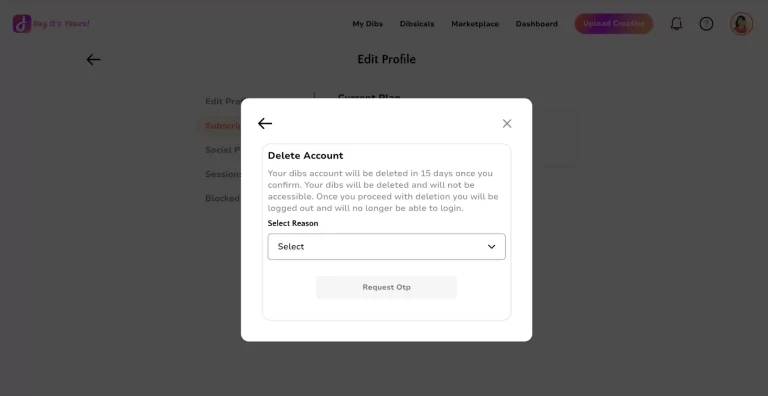
- Select the reason for account deletion and confirm your email address by adding the OTP sent to the email address with which the account was created. After successful verification, confirm that you understand the consequences of account deletion.
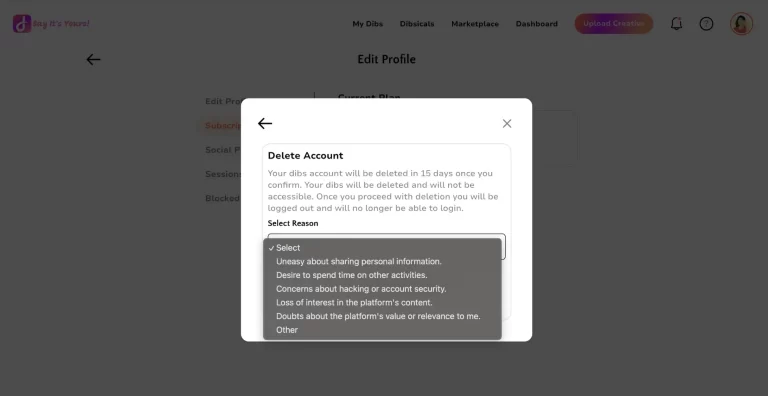
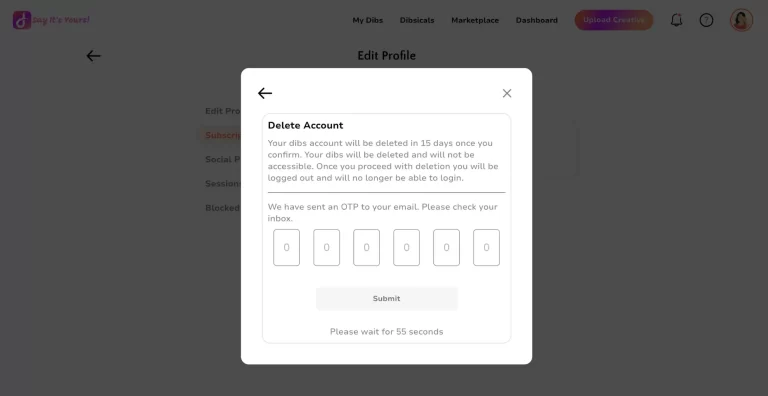
- After confirming, your account will be queued for deletion. It may take up to 15 days for all your information to be removed entirely from our systems.
3. Data Preservation
- We may preserve certain information about your account internally, even after deletion, as required by law or for legitimate business purposes, such as resolving disputes and enforcing our agreements.
